Information: For Users
- All emails that are identified by the automatic anti-spam and anti-phishing system as SPAM will be quarantined for seven days.
- The user will receive daily automatic reports from the "JINR Mail Gateway" about the letters received the day before in his name and placed in quarantine.
- Add the addressee of this message to the so-called "whitelist" and the next time the mail system "meets" a similar message (of the same addressee), it will not waste its resources on "deep" checking and will simply deliver it to your mailbox.
- Add the addressee of this message to the so-called "blacklist" and the next time the mail system "meets" a similar message (of the same addressee), it will simply block delivery, focusing only on the addressee.
- Deliver this message to your mailbox (deliver) - this is how you "train" the anti-spam system and with proper "training" (usually about 100 letters) - you will give this system "intelligence", which will allow it to make fewer mistakes in the future checking your correspondence.
- You can delete the message (delete) - this will confirm the correctness of the system's action - you will also contribute to its "learning" and free up system resources.
The principle of operation of the JINR antispam system
The LIT JINR Network Service has carried out work on the modernization of the mail service to enhance security and distribute
the load on mail resources.
No interruptions in the operation of the service itself are planned, and no changes are required on the part of users.
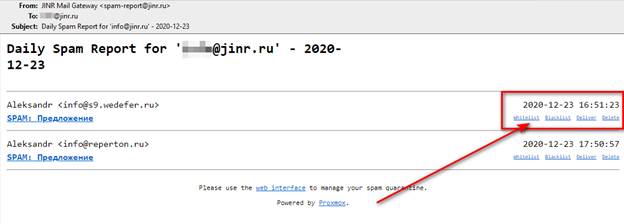
Thus, by "clicking" directly from your mail client on the specified links, you can:

Where you can handle all your messages that are currently in quarantine, as well as manage your "white and black lists":
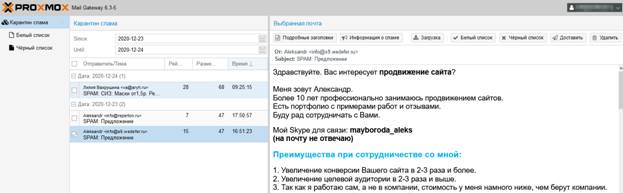
For any problems with the service or, if you have any additional questions, please contact your system administrators or directly to us,
the JINR Network Service (tel. 216-34-88, email:  noc@jinr.ru
noc@jinr.ru

 (496) 216-34-88
(496) 216-34-88


