New version of webmail, user interface and design style
By default webmail starts with the Elastic style.To revert to the old interface select: "settings":
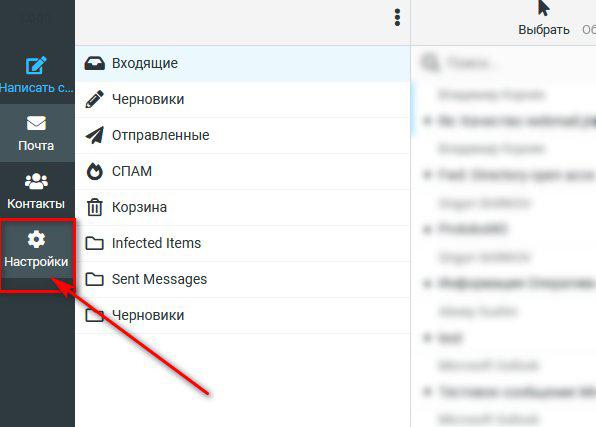
- then - "user interface" and select "design style" - Larry and click "save":
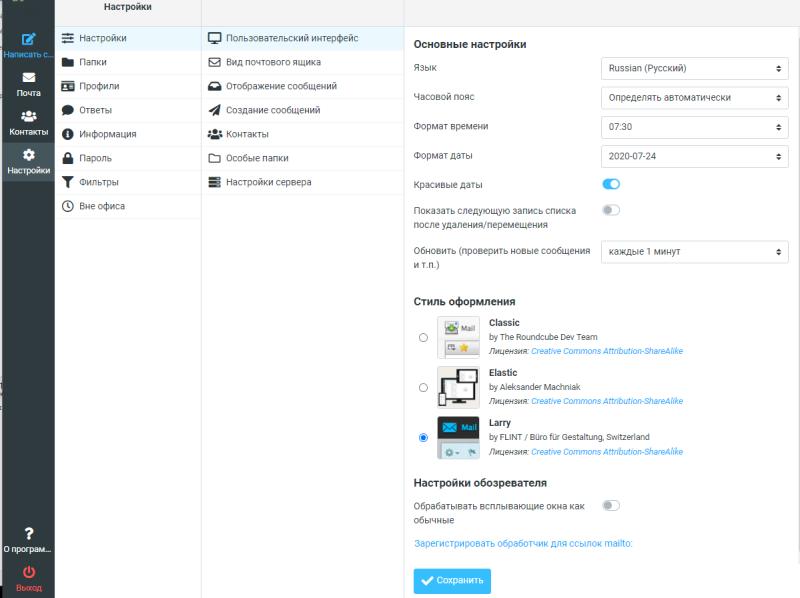
Similarly, you can return to the "Elastic" style select: "settings":
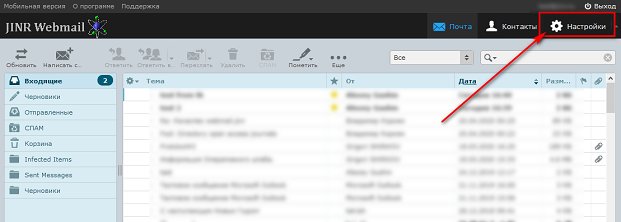
- then - "user interface" and select "design style" - Elastic and click "save":
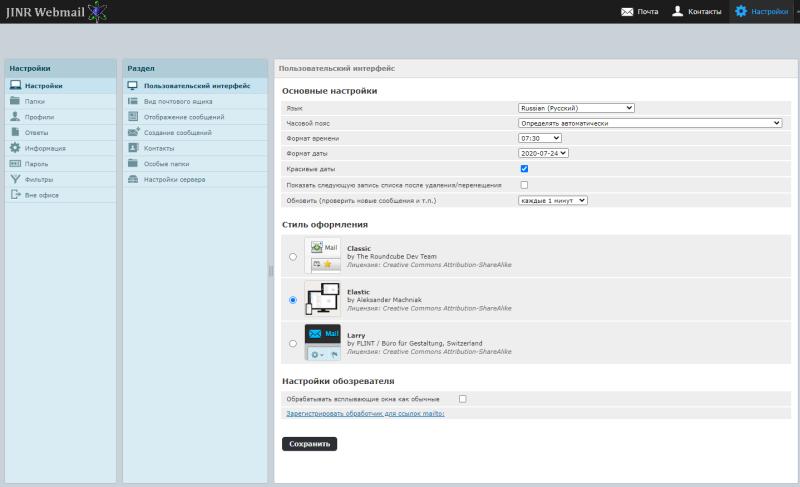

 (496) 216-34-88
(496) 216-34-88



 noc@jinr.ru
noc@jinr.ru