Emails in the Sent folder are missing
If you look closely, you will find that you have two folders: "Sent" and "Sent messages":
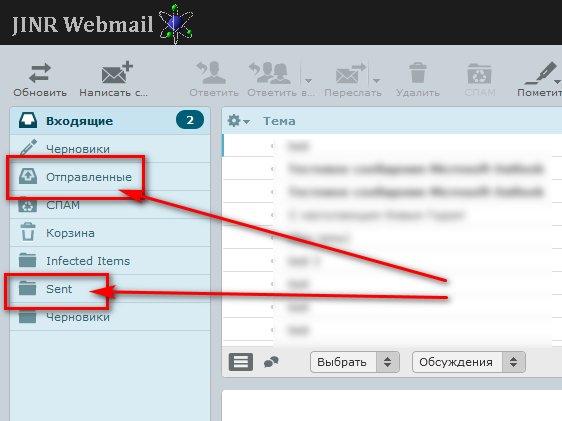
You can just look at the emails in the "second folder", in our case it is "Sent", or go to the Settings:
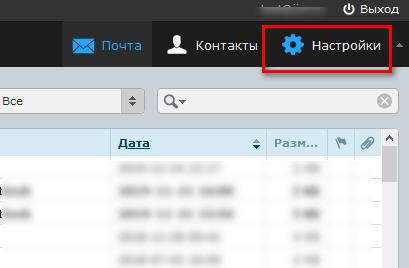
Next: Settings -> Special folders -> Sent to define: instead of "Sent Messages" - "Sent" or vice versa:
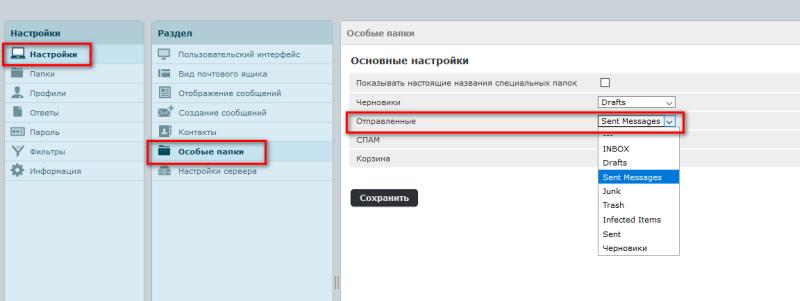
Unfortunately, in the new version of webmail the developers have redefined folders "by default" and if they were not defined before - they have changed..

 (496) 216-34-88
(496) 216-34-88



 noc@jinr.ru
noc@jinr.ru