JINR Network Rules
Designed to ensure optimal operation of the network and its services, reduce the number of failures, and improve its safety. The rules apply to all persons and all organizations using any computers, computing and communication systems of JINR and organizations connected to the JINR computer network
Access to the scientific libraries
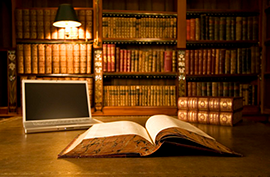
-
!!! 01/20/2025 Attention, APS (American Physical Society) has not extended the national subscription of the Russian Federation for 2025. Access to download or read most articles is limited!!!
The account is provided only to registered users of the JINR network. To receive an account, please send an application to elibs@jinr.ru. In the application it is necessary to specify name, laboratory, body, room, work phone, desired login and password (6-8 letters and digits).
From 21.03.2005 access tothe following scientific libraries:
- ejournals.ebsco.com
- ejournals.wspc.com.sg
- elibrary.ru
- iop.org
- onlinelibrary.wiley.com
- prola.aps.org
- prst-ab.aps.org
- sciencedirect.com
- scitation.aip.org
- springerlink.com
- wiley.com
- physicsworld.com
- www.ams.org
- www.aps.org
- www.nature.com
- www.tandf.co.uk
- www.worldscientific.com
- webofknowledge.com
- scopus.com
carried out being authorized on proxy.jinr.ru.
Configure the proxy server in the browser.
To configure Internet Explorer (version 7-10) in the menu item "Tools-> Internet Options-> Connections", click the "LAN Settings" or "Network Settings" button. To check the "Use automatic configuration script" section, in the "Address" field enter http://proxy.jinr.ru/elibs.pac.
To configure in Mozilla Firefox go to the "Settings" menu, the "Additional" section, the "Network" shortcut, click the "Configure" button. Select the "URL of automatic proxy service setting" and enter in the field http://proxy.jinr.ru/elibs.pac.
To configure in Google Chrome go to "Settings", "Show advanced settings" section, click on "Change proxy settings", then follow the instructions for Internet Explorer.
To configure it in Opera, go to Settings-> General Settings (CTRL-F12) Label "Advanced", click Network, click Proxy servers. Check the box "Automatic proxy configuration" and enter the address http://proxy.jinr.ru/Elibs.pac.
To configure it in Microsoft Edge, enter into address field edge://settings/system. after that click to string "Open your computer's proxy settings", in window "Proxy" switch "Use setup script" to On, in field "Script address" enter url http://proxy.jinr.ru/elibs.pac and press "Save".
To access the libraries through the home VPN connection, start Internet Explorer, go to the menu item "Tools-> Internet Options-> Connections", select the VPN connection you need, click the "Settings" button. To check the "Use automatic configuration script" section, in the "Address" field enter http://proxy.jinr.ru/elibs.pac.
If you are using a different browser, please contact your system administrator for configuration.
!!! Temporarily not recommended for Internet Explorer 11 and above! !!! If the load intensity exceeds 200 megabytes per hour, the account will be automatically blocked !!! !!! It is forbidden to use any means of automatic navigation and multi-threading, except for standard browsers !!! For questions on work with scientific libraries, please contact Zhenis Musulmanbekov, tel. 216-55-62, genis@jinr.ru.
 (496) 216-34-88
(496) 216-34-88



 noc@jinr.ru
noc@jinr.ru