SSO service
Two-factor authentication (2fa)
- The basic authentication method is an SSO account
- After entering the SSO account details (login/password)
- Another window opens where you need to enter the code (the second factor)
- The chosen method depends on where to get the required code.
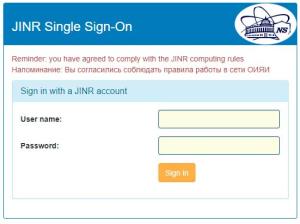

We suggest two ways to obtain the second factor for such authentication:
- SSO login + one-time password from the mailbox
- SSO-login + one-time password from the Yandex application.A key or similar (for example, Google Authenticator)
1. SSO login + one-time password from the mailbox
To enable it, follow the link: https://account.jinr.ru/ru/2fa-ml.php . The E-mail field shows the address to which the one-time password for authentication will be sent. Click the button "Receive " - a code should be sent to the mailing address. Enter it in the Confirmation Code field and click "Confirm".

If everything is done correctly, two-factor authentication (2fa) will be enabled - SSO login + one-time password from the mailbox.
2. SSO login + one-time password from the Yandex app.A key or similar (for example, Google Authenticator) <
In order to use this authentication method, the following 4 steps must be performed.
Step 1. Find and download the Yandex.Key app in the app store for your phone and install it. Your device must support ways to protect against unauthorized access, such as a PIN or biometrics.
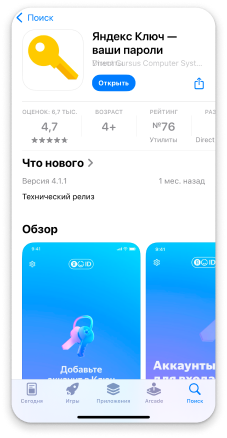
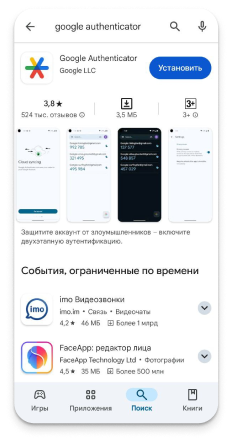
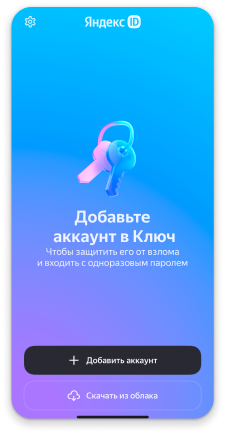
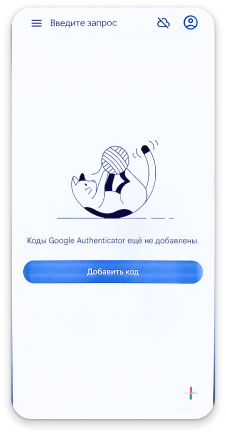
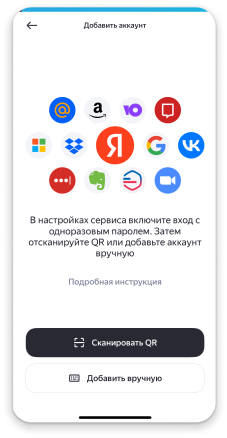
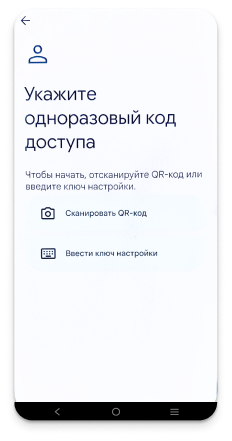
Step 4. Launch the application, log in as a jinr user and receive a one-time code (the second factor).
To enable 2fa, enter the code created by Yandex.Key in the Confirmation Code field. !!! Attention, the code is in Yandex. The key is updated every 30 seconds, wait for the next update!!!
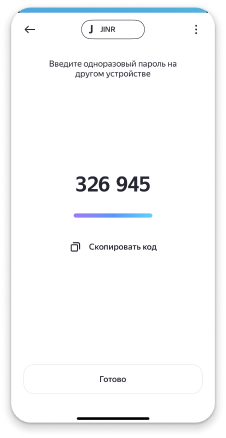
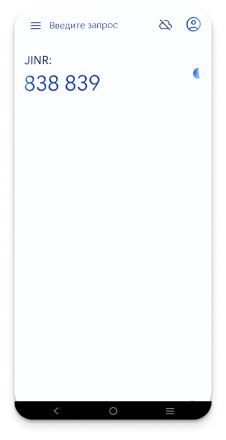

To disable two-factor authentication (2fa), click on the link: https://account.jinr.ru/en/2fa.php.

and use the slider.
After enabling two-factor authentication (2fa) - :
- All JINR applications, programs, and services will require a one-time password.
- If you have lost the opportunity to access the second factor, you can disable authorization only through the operator.

 (496) 216-34-88
(496) 216-34-88



 noc@jinr.ru
noc@jinr.ru